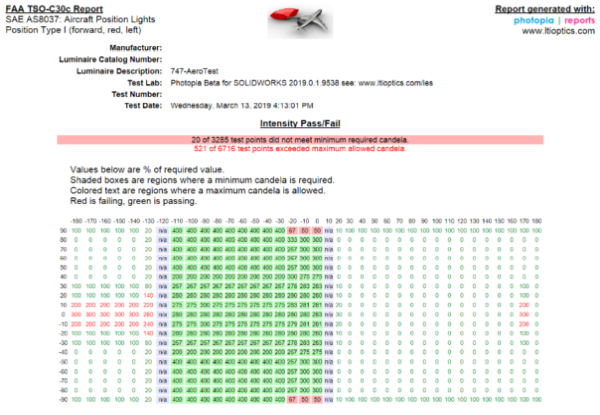Beginner Tutorial: Check FAA Requirements
In this tutorial you will evaluate a beam for compliance with FAA Position and Anti Collision strobe lighting requirements.
Skill Level
Beginner
Downloads
none
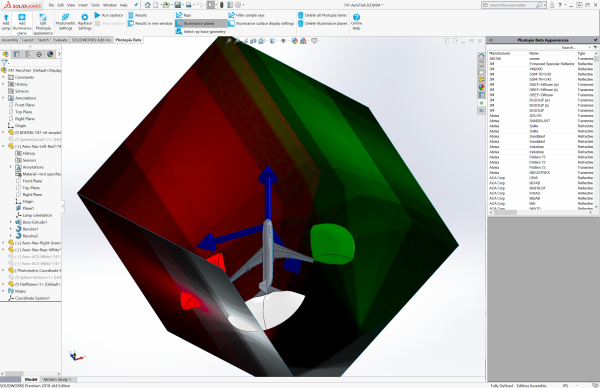
1. Angle Set
You'll first want to be sure that your IES file is Type A with the proper angle conventions.
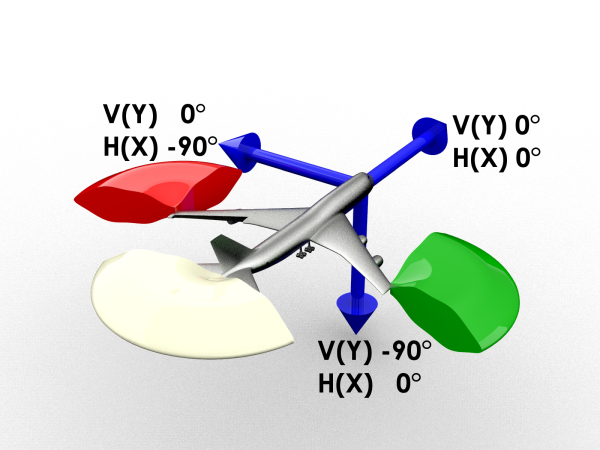
2. Open IES File
Open photopia|reports and browse to the IES file, or right click on the exported IES file and choose Open.
3. View FAA Report
Choose IES Report from the left menu and then choose any of the 4 FAA Compliance Reports from the thumbnails.

4. Intensity Plot
The first page of the report contains an intensity plot that shows the distribution.
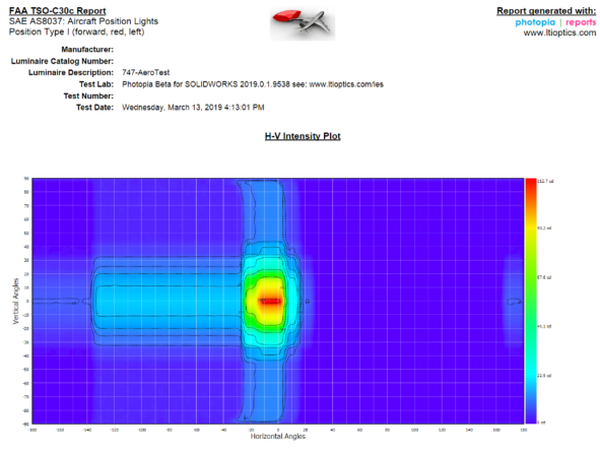
5. Pass/Fail Table
The second page of the report contains a simplified intensity table which shows the % of target candela along with a pass/fail indication both for minimum and maximum candela locations.