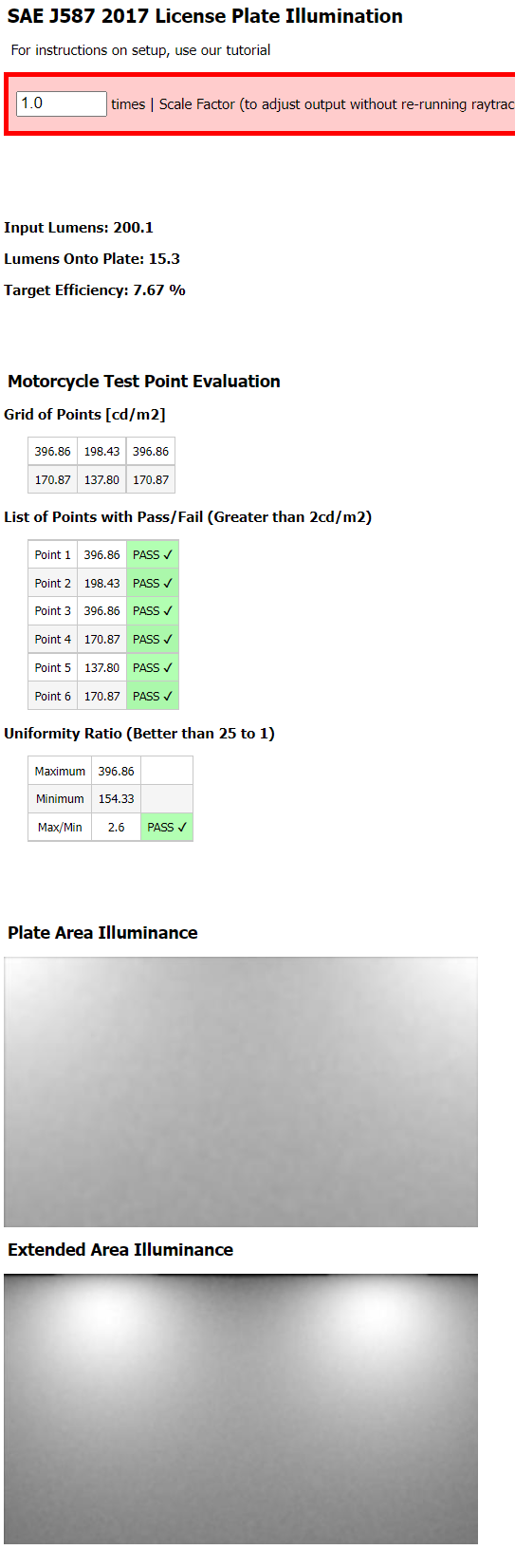Advanced Tutorial: License Plate Report
This tutorial shows how to test a license plate illumination system against SAE J587 in Photopia for Rhino.
Skill Level
Advanced
Downloads
Custom Report Template (right click and choose Save Link As)

1. Download and Install Custom Report
Download the XML and PNG files linked above.
Place them in the following folder: C:\ProgramData\LTI Optics\Reports\CustomStyle\
This folder may be hidden by default, so the easiest way to get there is to copy that address and paste in into a Windows File Explorer address bar.
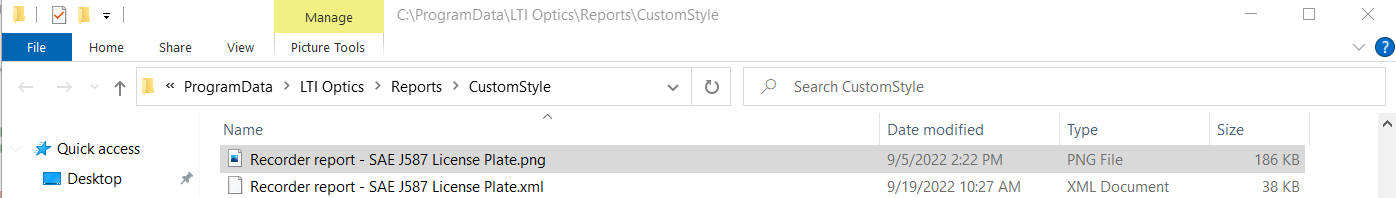
2. Open the Project File
Download the 3DM Rhino file linked above.
Open this 3DM file in Rhino.
This project contains two lambertian LEDs illuminating the license plate area.
There are two layer groups, one for Vehicles and one for Motorcyles. Each layer group contains all require test points and illuminance planes.
Only run the raytrace with one of the two groups active at a time (Vehicles or Motorcycles).
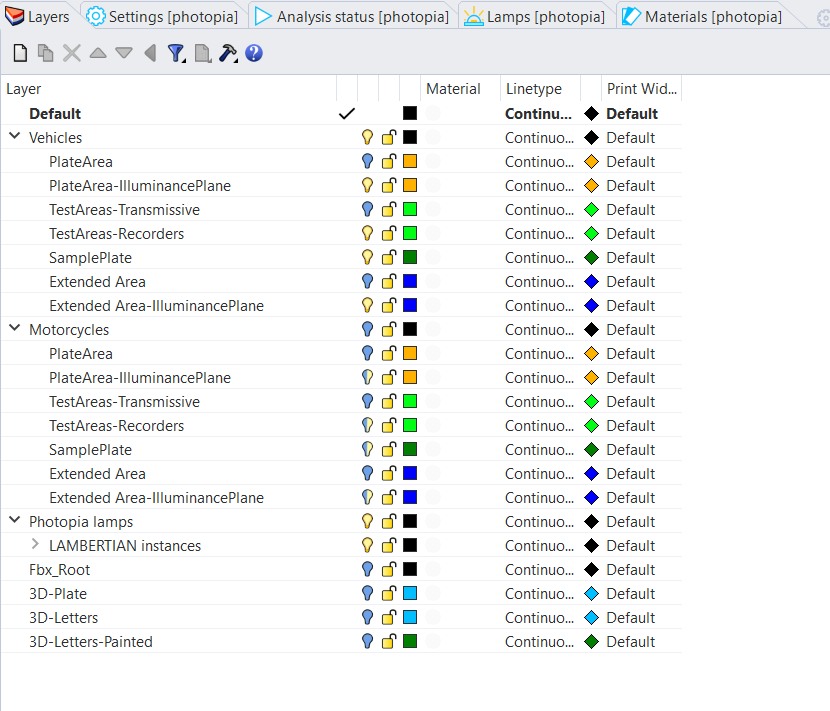
3. Update with your illumination sources
To test your light source, turn off or delete the Lambertian lamps and place your light source and optics into the template project.
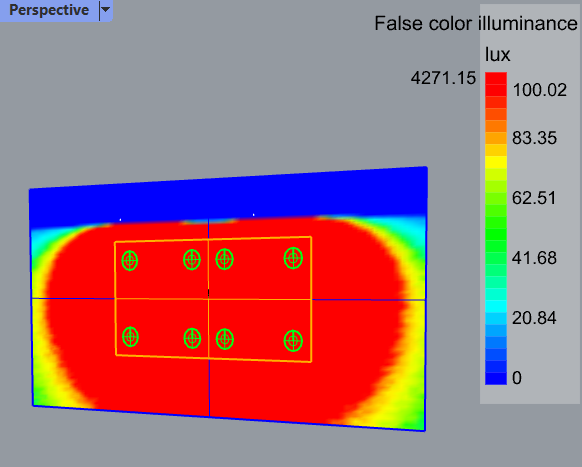
4. Run Raytrace and Open Results
Run the raytrace .
In the Reports panel click on the button to open the Results in a new window.
In Photopia Reports, choose Recorder Reports and select the J587 License Plate Report.
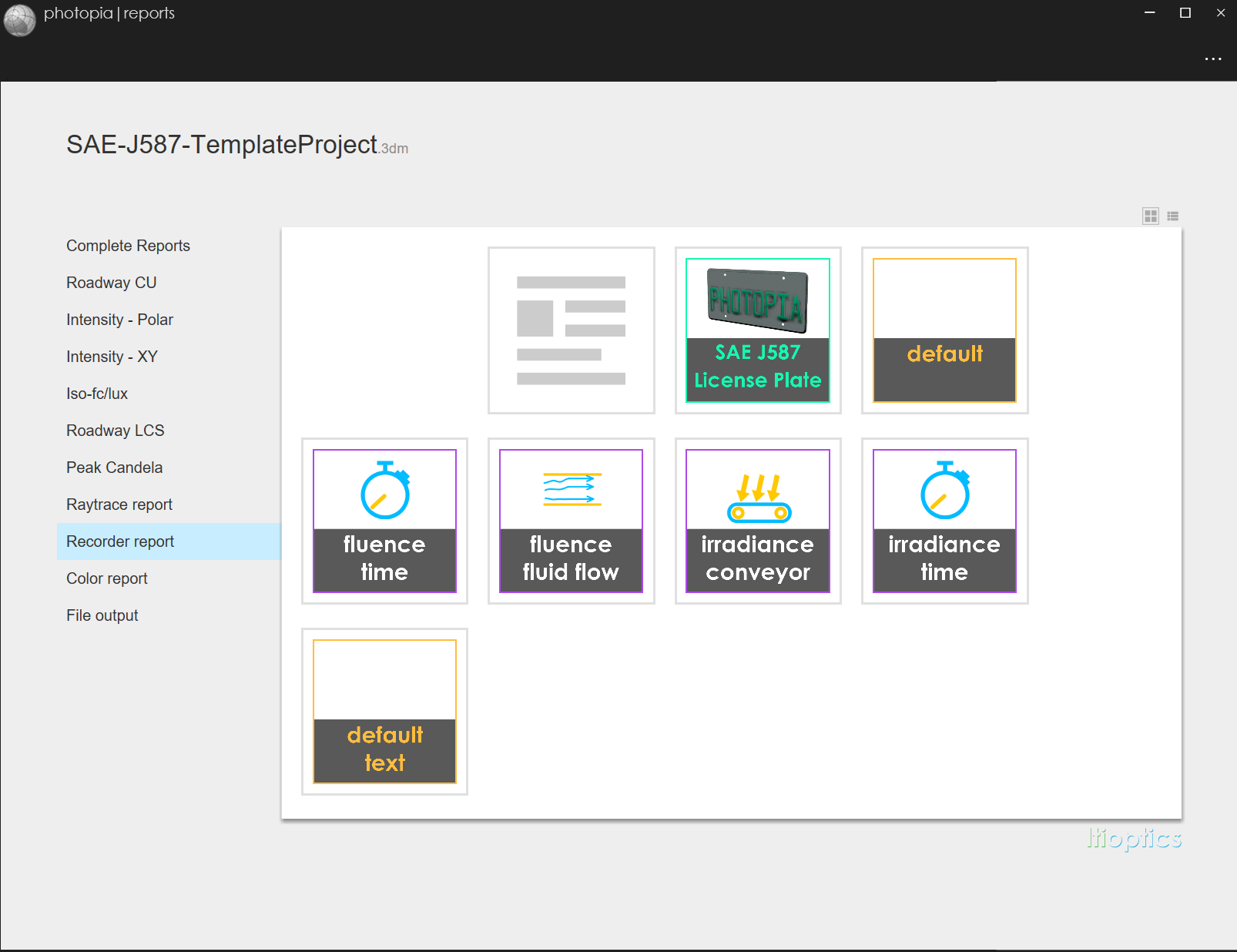
5. Evaluate Results and Scale Output
The recorder report will show the test points on the license plate, for either the Vehicle or Motorcycle depending on the active layers in the model.
The report shows if these points pass the minimum luminance as well as the max to min uniformity ratio.
You can also see the total input lumens (from the lamps), the lumens hitting the license plate, and the target efficiency.
If you want to adjust the lumens without re-running the raytrace, you can use the Scale Factor at the top of the report to make adjustments to test compliance.